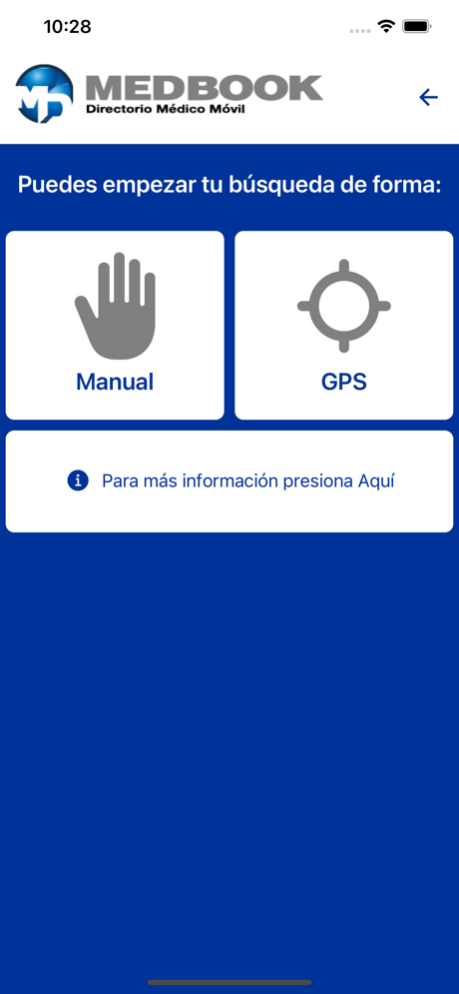MedBook 3
Continue to app
Free Version
Publisher Description
Medbook is an awesome application that will allow you to quickly search all Health Care Providers and Businesses in Puerto Rico as easy and precise for your iPhone.
This unique medical guide will allow you to search among different categories and Sub - Categories manually or in a GPS mode. Our GPS and search System will help you find a precise list of more than 30 results in the surrounding areas within 2 miles of your current position. Each list contains basic contact information like, name, address, phone and fax, emails, web sites, and our exclusive map with GPS System. As an added value asset, all doctors and Health Care Business will have the opportunity to include ads promoting their exclusive services as well as sending valued health information using the Apple Push Notification System.
Features:
* Health care providers list.
* Powerful Search for Health care providers listing in Puerto Rico by name and last names.
* Refine search by category and sub-category
* Call your Doctors office or Health care business with an easy click
* Simple Clicks to see web sites and to send emails.
State of the art GPS System
* Push Notification Service
* Automatic updates
Jan 12, 2021
Version 3
Interfaz moderna.
About MedBook
MedBook is a free app for iOS published in the Health & Nutrition list of apps, part of Home & Hobby.
The company that develops MedBook is Disenos del Arte, Inc.. The latest version released by its developer is 3.
To install MedBook on your iOS device, just click the green Continue To App button above to start the installation process. The app is listed on our website since 2021-01-12 and was downloaded 1 times. We have already checked if the download link is safe, however for your own protection we recommend that you scan the downloaded app with your antivirus. Your antivirus may detect the MedBook as malware if the download link is broken.
How to install MedBook on your iOS device:
- Click on the Continue To App button on our website. This will redirect you to the App Store.
- Once the MedBook is shown in the iTunes listing of your iOS device, you can start its download and installation. Tap on the GET button to the right of the app to start downloading it.
- If you are not logged-in the iOS appstore app, you'll be prompted for your your Apple ID and/or password.
- After MedBook is downloaded, you'll see an INSTALL button to the right. Tap on it to start the actual installation of the iOS app.
- Once installation is finished you can tap on the OPEN button to start it. Its icon will also be added to your device home screen.